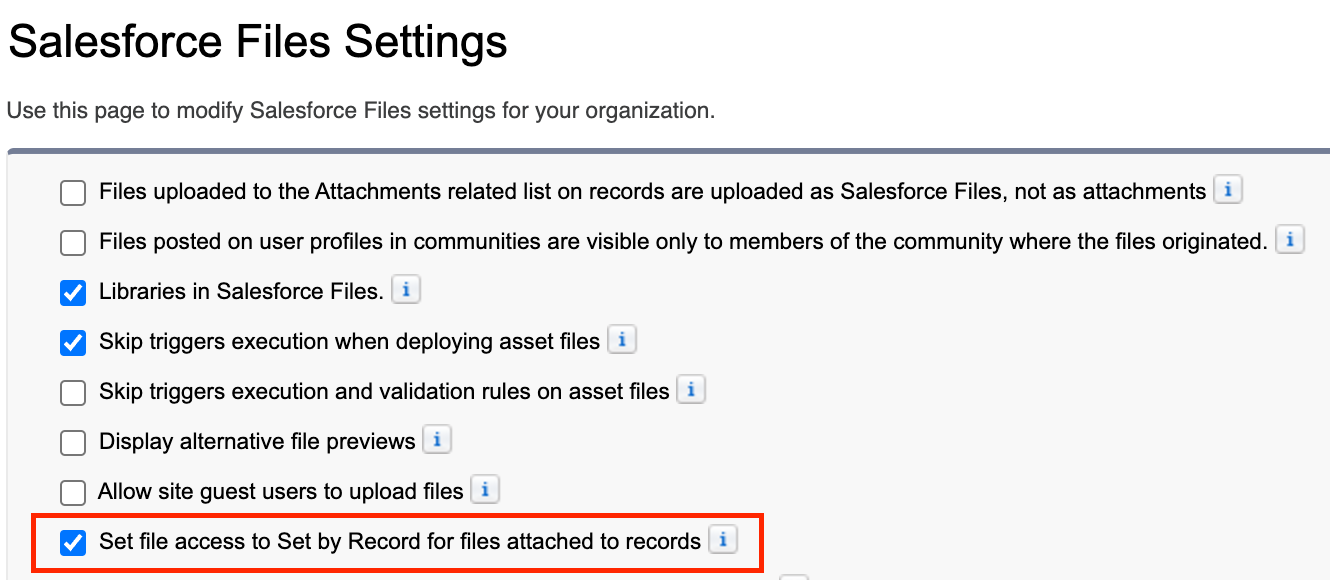Mastering Partner Deal Registration in Experience Cloud: A Guide for Admins
What is Partner Deal Registration in Salesforce Experience Cloud?
Partner Deal Registration is a process that allows partners to log sales opportunities within a vendor’s system, securing credit for the deal and reducing channel conflicts. In Salesforce Experience Cloud, deal registration enables partners to submit and track their deals directly in a self-service portal, ensuring transparency and collaboration between vendors and partners.
💡 Important: To follow the steps in this guide, you must have both Salesforce and Experience Cloud set up in your org. Without Experience Cloud, the partner-facing elements of deal registration will not be available.
Why utilize Partner Deal Registration in the first place?
Great question! Partner Deal Registration is a key advantage in any sales process, offering numerous benefits in today’s competitive business world. Registering partner deals not only strengthens collaboration but also drives success for both parties involved. If you're unsure about partner deal registration, here are a few reasons why it could positively impact your business:
Strengthens Partner Relationships: Enabling deal registration helps build mutual trust, with the benefits and incentives strengthening long-term, successful partnerships. Supporting your partner’s success drives mutual growth and strengthens the overall partnership.
Increases Visibility into Pipeline: By incentivizing partners to invest time and resources in promoting your products, you are ensuring they are committed to increasing sales. When partners can register deals, vendors gain valuable insight into the sales pipeline, improving forecasting accuracy and enabling more effective planning and decision-making.
Minimizes Channel Conflict: Deal registration helps to define ownership of opportunities, reducing competition among partners and preventing conflicts with the vendor’s sales team, fostering a more collaborative channel environment.
Reduce Friction in your Partner/Channel Sales Process: Streamlining your partner or channel sales process provides real-time visibility into deal progress, offering the most current deal insights. By fostering smoother collaboration and reducing friction across the partner ecosystem, you can eliminate obstacles in your sales process, enhance efficiency, and set the foundation for a successful and scalable partner strategy.
Record User Interface
In Experience Cloud, utilizing different layouts for partners drives productivity and enhances user experience. Customizing record page layouts ensures your partners have access to the most relevant and pertinent data. This guide will help you understand the tools available to make the most of your partner needs. Now, let's jump into the world of customization!
Generic Object Page Layouts
In Experience Cloud, default object layouts are standardized through the use of ‘Generic’ pages. No matter what object a user is viewing, the same Detail, List, and Related List layouts will be used. However, you can create and customize object layouts by clicking the ‘+ New Page’ button. This will allow you to customize the layouts for the Detail, List, and Related List for the selected object.
Custom Layout
Generic, out of the box Layout
In this example below, the Generic layout and Custom Opportunity Layout are outlined.
Custom Layout on the Opportunity object
Generic Layout of the Lead object
Record Type, Page Layout, & Profile Management
Lightning features such as dynamic forms, dynamic actions, and conditional visibility are not supported for the ‘Record Detail’ component in Experience Sites. Any customization relies on the use of Record Types and Classic Page Layouts to control which fields, actions, and related lists partners have access to. By assigning your Partners their own profile and layout, you are able to ensure that they have just the right level of visibility into record data. Utilizing banners, related lists, and highlight panels within each layout will allow partners to see the most important and relevant information at a glance.
External, Partner Account Layout
Internal, Account Layout
Lead and Opportunity Security and Sharing
In the interest of facilitating transparency and visibility while maintaining data security, we typically recommend setting up Salesforce in such a way that all Partners at the same Account have at least read access to each other’s Leads and Opportunities. Depending on your organizational preferences, you can open up access further to allow both read and edit access. Fortunately, Salesforce provides an out-of-the-box Partner Account lookup on both the Lead and Opportunity objects to help facilitate either sharing model:
Simply populating this field, however, will not inherently enable sharing of the Leads and Opportunities across Partner Users. Executing the following steps will accomplish the above while keeping your Lead and Opportunity data secure:
Set the Default External Access for the Lead and Opportunity objects in your Organization-Wide Default Sharing Settings to “Private”. This will establish an initial baseline of the principle of least privilege.
2. In the Object Manager, update the Field Level Security for PartnerAccountId on both objects so that all applicable internal and external Profiles have edit access (including System Administrator).
3. In Digital Experiences Settings, check the box to “allow editing of the Partner Account field on opportunities and leads”.
4. Also in Digital Experiences Settings, create a Sharing Set. Keep in mind that you can only create one per Profile. Use the standard User-Account, Opportunity-Partner Account, and Lead-Partner Account relationships to grant access. It is here that you can dictate either read-only or read-write access.
5. You’ve now established all requisite steps to ensure that when Partner Account matches the running User’s Account, they can at least see a Lead or Opportunity, even if they themselves aren’t the owner. In the interest of reducing manual effort on the part of your partner users, we suggest one additional step to automate the population of the Partner Account lookup fields. If you don’t already have a Record-Triggered Flow on the Lead and Opportunity objects, respectively, that runs Before Save (a.k.a. “Optimized for Fast Field Updates”), create one for each object per the below. If you do already have this Flow on Lead/Opportunity and you follow a one-trigger-per-object framework, add the below to your existing Flow.
1. Decision: Check to see if this Lead/Opportunity is:
A new record
The running User is a Partner User.
2. Get Records: Query for the Flow’s running User. This step is necessary to have User.AccountId available in the next step (the AccountId field is not available in the global $User variable).
3. Update Records: Populate the PartnerAccountId lookup on the Triggering Lead/Opportunity using User.AccountId from the previous step.
File Sharing
In many cases—especially in co-selling scenarios—both your partners and your internal users will need to share files related to registered deals. Emailing said files is inadvisable from both a security standpoint and are also easily lost within inboxes. Salesforce provides native file sharing capabilities; however, out of the box, a File added by a partner user is visible to an internal user, but not vice-versa. We recommend the following steps to ensure secure file sharing while also having the flexibility to grant visibility to partners:
In Setup, update your Salesforce Files Settings to “set file access to Set by Record for files attached to records.”
2. When an internal user attaches a File to an Opportunity, if they want to share it with a partner user who also has access to that same Opportunity, they will need to select the “Share” option and set Customer Access to “On”. A commonly asked question among business users is if this part of the process can be automated. It should be noted that Salesforce does not currently offer an option to default this Customer Access Sharing to anything other than “Off”, nor is there a declarative method of automating this.
3. The File will now be visible to anyone with at least Read access to this Opportunity (via the Files related list), including within your Partner Site.
Taking the Next Steps
The recommended solutions detailed here will help you set up a strong, efficient foundation for partner deal registration. Where you go from here is largely dependent on your specific business cases and processes. One of the key takeaways to keep in mind is to always balance transparency and ease of collaboration with data safeguards. In doing so, you’ll realize the business value of partner deal registration without compromising digital security.
Ready to implement Partner Deal Registration? If you need expert guidance, reach out to our team for a consultation.